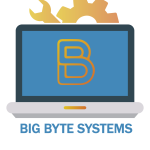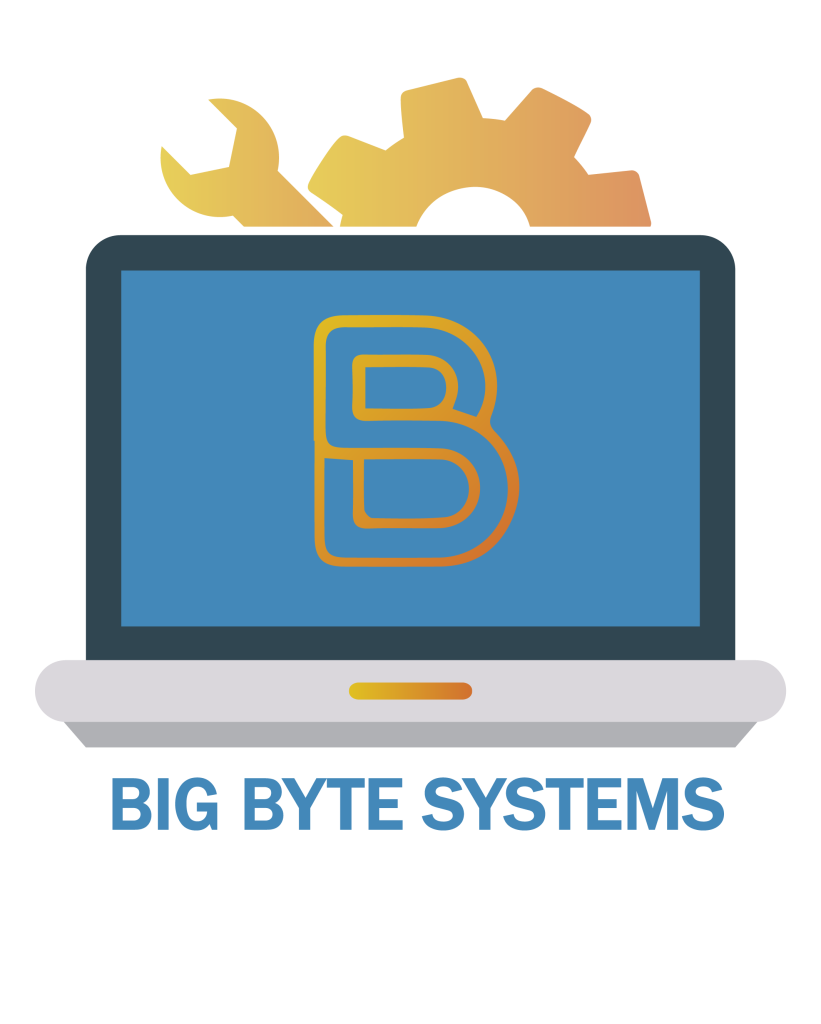Paper jams are one of the most common problems faced by printer users, whether at home or in a business setting. They disrupt productivity, waste paper and ink, and often lead to unnecessary repair costs. Fortunately, most paper jams are avoidable if you understand their causes and follow some basic maintenance practices.
In this blog, we’ll explore the top reasons for paper jams and provide practical tips to help you prevent them effectively.
1. Incorrect Paper Type or Poor-Quality Paper
🔍 The Problem:
Using paper that’s too thick, too thin, or of poor quality can cause misfeeds and paper jams. Moisture-absorbed or curled sheets also lead to feeding issues.
✅ How to Prevent It:
- Always use paper recommended by the printer manufacturer.
- Store paper in a dry environment to prevent moisture absorption.
- Avoid using damaged, curled, or previously printed paper.
2. Overfilled Paper Tray
🔍 The Problem:
Filling the paper tray beyond its capacity can cause multiple sheets to feed at once or misalign during printing.
✅ How to Prevent It:
- Respect the paper tray’s fill limit indicators.
- Gently tap and align paper before loading.
- Make sure paper fits snugly within the tray guides.
3. Worn or Dirty Paper Rollers
🔍 The Problem:
Rollers pull the paper through the printer. Over time, they accumulate dust or lose grip due to wear, leading to feeding problems.
✅ How to Prevent It:
- Clean rollers with a lint-free cloth and isopropyl alcohol regularly.
- Replace rollers as part of preventive maintenance (typically after 100,000 pages or as advised).
4. Misaligned Paper Guides
🔍 The Problem:
If the side guides in the paper tray are too tight or too loose, the paper might not feed straight, causing jams.
✅ How to Prevent It:
- Adjust the paper guides to just touch the edges of the paper without bending it.
- Avoid mixing different paper sizes in the same tray.
5. Paper Path Obstructions
🔍 The Problem:
Foreign objects like torn paper bits, staples, or even dust can block the smooth movement of paper through the printer.
✅ How to Prevent It:
- Regularly inspect and clean the paper path.
- Keep the printer closed when not in use to avoid dust or debris getting inside.
- Never print on paper with clips or sticky notes attached.
6. Using Non-Standard or Specialty Media Incorrectly
🔍 The Problem:
Envelopes, labels, or glossy sheets require different handling. If settings or loading techniques are incorrect, jams are likely.
✅ How to Prevent It:
- Check your printer’s manual for how to load specialty media.
- Use dedicated bypass trays when available.
- Adjust printer settings to match the media type before printing.
7. Software or Firmware Glitches
🔍 The Problem:
Sometimes, outdated printer drivers or firmware can send incorrect signals, causing feeding issues and miscommunication between your computer and the printer.
✅ How to Prevent It:
- Regularly update your printer drivers and firmware from the official website.
- Restart your printer and system if unusual issues occur after updates.
8. Improper Loading Techniques
🔍 The Problem:
Slapping a stack of paper into the tray without aligning it can cause uneven feeding and skewed printing.
✅ How to Prevent It:
- Fan the paper before loading to reduce static.
- Insert paper slowly and gently to avoid friction.
- Align paper edges before placing them in the tray.
Final Thoughts: Prevention is Better Than Repair
Most paper jams are preventable with proper care, correct paper usage, and regular maintenance. These small steps can go a long way in keeping your printer efficient and jam-free.
If you continue facing paper jams despite these precautions, it may be time to have your printer inspected by a professional. At [Your Brand Name], we offer expert printer repair and maintenance services in Thane, including areas like Hiranandani, Manpada, and Kolshet.
Need Help with Printer Issues?
Contact us today for affordable and reliable printer repair services!